|
|
|
|
|
1- Click On Register Now
|
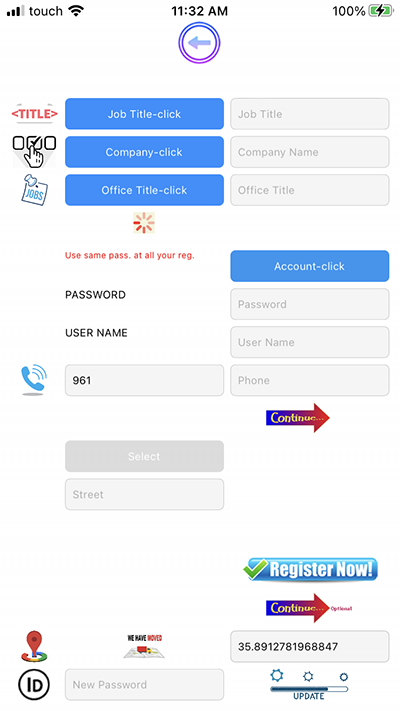
|
|
2- Click "Job Title-Click" |
|
3- A list Of Choices Appear
|
|
4-Choose From The List "Admin"
|
|
5-Write Your Company Name
|
|
6-Click Office Title-Click
|
|
7- Click "Account-Click",Login Panel Appear
|
|
8-Put your Password,Username,Mobile
|
|
9-Click Continue,New Panel Appear
|
|
10-Click Select To Choose Your Company Logo
|
|
* Put Your Company Address
|
|
11- Click Register Now,Wait
|
|
* Click Ok
|
|
12- Click Continue
|
|
13- Put Your ID ,Click Update
|
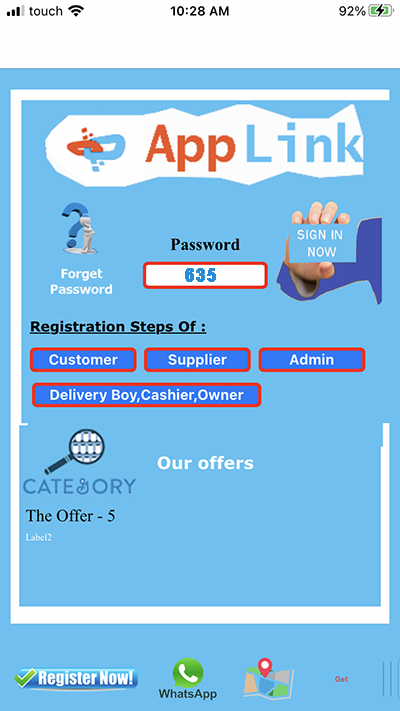
|
|
1- Use this password "635" To Buy
|
|
* Put 635 Under Password Then Click |
|
* Sign In Now
|
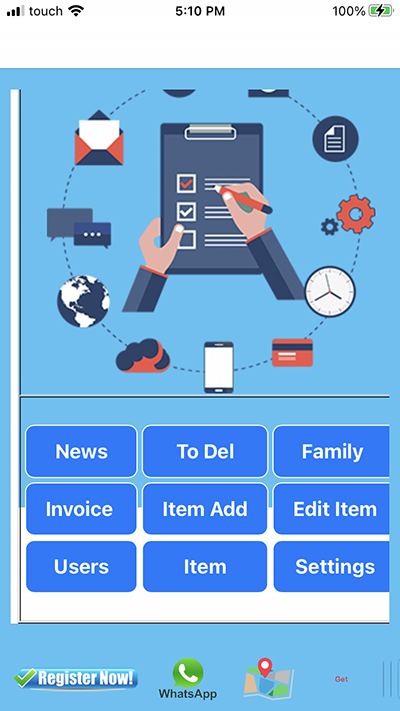
|
|
1- My Data Managment
|
|
|
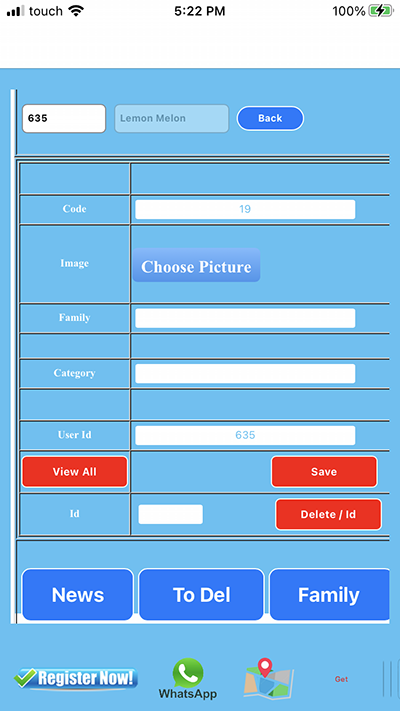
|
|
1- This Form Is Used To Add
|
|
All My Family Stock
|
|
|
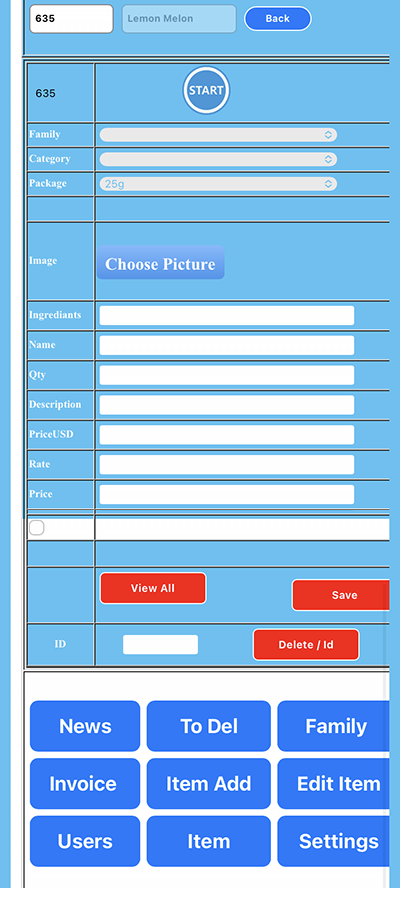
|
|
1- This Form Is Used To Add Items
|
|
* You can Add Item After You Choose Family
|
|
* You Can Add Picture To Your Item
|
|
By First Click "Start"
|
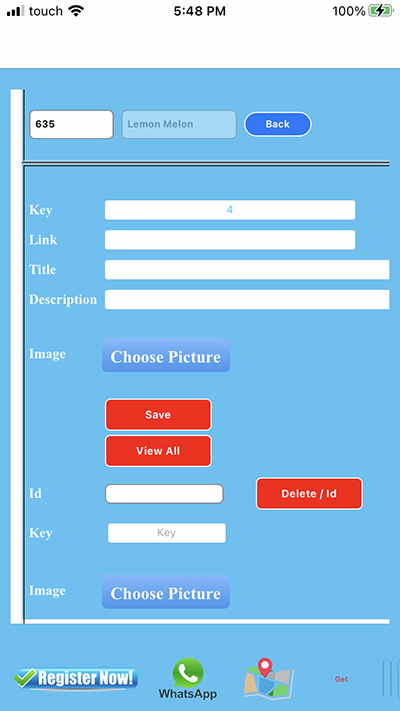
|
|
1- This Form Is Used To Add News
|
|
Put The News Title,Description
|
|
And The News pic
|
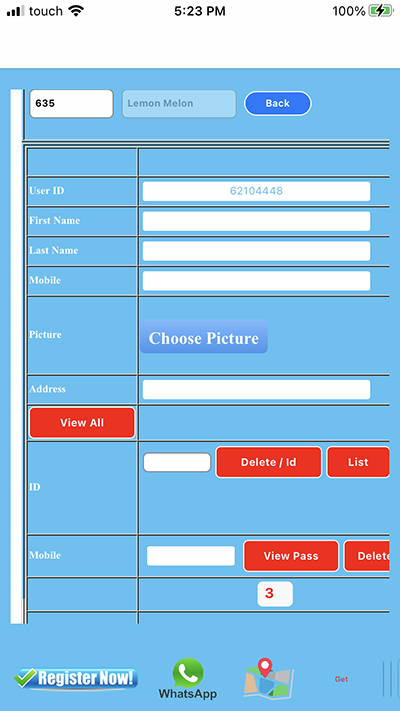
|
|
1- This Form Is Used To View And
|
|
Manage Users
|
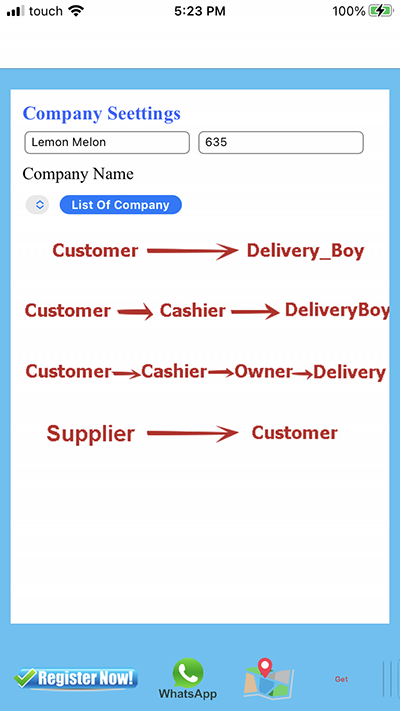
|
|
1- This Form Is Used To Check Your
|
|
Company Protocol
|
|
|
|
|